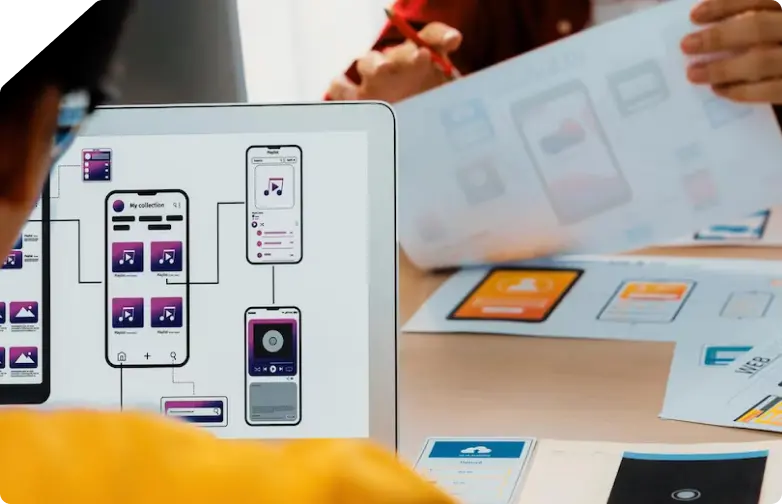Graphic design is a dynamic field that combines creativity, technology, and communication to create visually stunning and impactful designs. To thrive in this industry, mastering essential tools is crucial. These tools not only enhance your efficiency but also empower you to bring your creative ideas to life. In this comprehensive guide, we will explore the key tools every graphic designer should know, ranging from software and hardware to resources that support productivity and inspiration.
Table of Contents
- Introduction to Graphic Design Tools
- Essential Software for Graphic Designers
- Adobe Creative Suite
- Canva
- CorelDRAW
- Affinity Designer
- Hardware Tools Every Designer Needs
- High-Performance Computers
- Graphics Tablets
- Color-Calibrated Monitors
- External Storage Devices
- Online Tools and Resources
- Design Asset Libraries
- Typography Tools
- Color Palette Generators
- Collaboration and Feedback Tools
- Tips for Choosing the Right Tools
- Conclusion
1. Introduction to Graphic Design Tools
Graphic design tools are the backbone of a designer’s workflow. They include software for creating digital designs, hardware for executing precise actions, and resources for inspiration and efficiency. By mastering these tools, designers can streamline their processes, improve output quality, and remain competitive in the ever-evolving creative industry.
2. Essential Software for Graphic Designers
Adobe Creative Suite
Adobe Creative Suite is a must-have for professional graphic designers. It includes industry-standard programs like:
- Photoshop: Ideal for photo editing and digital painting.
- Illustrator: Perfect for vector-based designs like logos and illustrations.
- InDesign: Used for creating layouts for print and digital media.
Adobe’s versatility, advanced features, and integration between programs make it a staple for designers worldwide.
Canva
Canva is a beginner-friendly, web-based design tool that offers pre-designed templates for social media posts, presentations, and marketing materials. Its drag-and-drop interface and vast asset library make it a popular choice for non-professional designers and quick projects.
CorelDRAW
CorelDRAW is a powerful vector graphics editor used for creating illustrations, signage, and product designs. Its intuitive interface and precise tools make it a great alternative to Adobe Illustrator.
Affinity Designer
Affinity Designer is a cost-effective graphic design software that offers features comparable to Adobe Illustrator. It is popular among freelancers and small studios for its one-time purchase model and user-friendly interface.
3. Hardware Tools Every Designer Needs
High-Performance Computers
A reliable computer with high processing power is essential for running design software smoothly. Look for:
- MacBook Pro or Windows Workstations: Known for performance and reliability.
- 16GB+ RAM and SSD Storage: To handle large files and multitasking.
Graphics Tablets
Graphics tablets like Wacom and Huion allow designers to draw directly onto the screen, providing greater precision and control. These devices are ideal for digital painting, sketching, and intricate design work.
Color-Calibrated Monitors
Accurate color representation is critical in graphic design. Monitors like the Eizo ColorEdge and Dell UltraSharp series are designed for professionals who require precise color grading.
External Storage Devices
Design files are often large, making external SSDs or cloud storage essential for backup and portability. Brands like Samsung and SanDisk offer reliable options.
4. Online Tools and Resources
Design Asset Libraries
Platforms like Envato Elements and Freepik offer a vast collection of design templates, icons, stock images, and fonts, saving designers significant time.
Typography Tools
Typography is a cornerstone of graphic design. Tools like Google Fonts and FontSquirrel provide free and high-quality fonts, while WhatFont helps identify fonts used in existing designs.
Color Palette Generators
Creating harmonious color palettes is easier with tools like Adobe Color and Coolors. These generators provide inspiration and allow designers to customize palettes.
Collaboration and Feedback Tools
Collaborative platforms like Figma, InVision, and Slack enable teams to share designs, gather feedback, and streamline communication during projects.
5. Tips for Choosing the Right Tools
1. Assess Your Needs
Begin by identifying the type of design work you’ll be doing. For instance, vector-based tools like Illustrator are ideal for logo design, while Photoshop excels in photo manipulation.
2. Start Small
If you’re new to graphic design, start with beginner-friendly tools like Canva or Affinity Designer before transitioning to advanced software like Adobe Creative Suite.
3. Consider Budget
Invest in tools that align with your budget. Free and open-source options like GIMP and Inkscape are great for beginners or those with limited resources.
4. Prioritize Compatibility
Ensure that your tools are compatible with your hardware. For example, some software performs better on macOS than Windows.
5. Stay Updated
Graphic design tools evolve rapidly. Regularly update your software and hardware to stay ahead in the industry.
6. Conclusion
Mastering graphic design tools is essential for both aspiring and professional designers. Whether it’s Adobe Creative Suite, CorelDRAW, or advanced hardware like graphics tablets and color-calibrated monitors, these tools empower designers to bring their ideas to life. By exploring online resources, collaborating effectively, and staying updated with the latest trends, graphic designers can achieve greater efficiency, creativity, and success.
The world of graphic design is ever-evolving, and the right tools are the key to unlocking your potential. Embrace these tools, refine your skills, and take your creative journey to the next level.